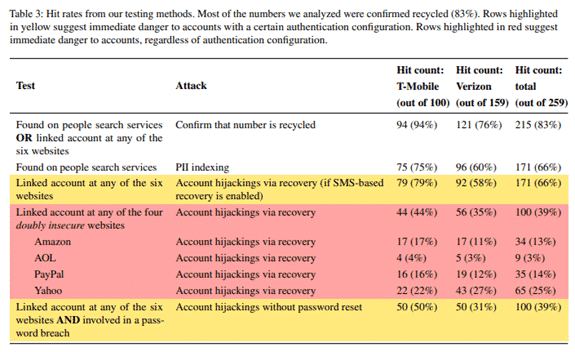It’s not unusual to change a mobile number from time to time. For example, when you move, you may want a number that is local to the area you just moved to. Companies also may end up recycling mobile numbers throughout their staff as people come and go.
If you don’t properly detach your mobile phone number from all the accounts it’s used with, you can leave yourself open to identity theft, credit card fraud, and other crimes.
In a 2021 Princeton University study, it was found that 66% of mobile numbers listed as available by major mobile service providers were still connected to accounts on popular sites (Amazon, PayPal, etc.).
So, after the former owners had turned in the number, it was available for someone else to use when signing up for mobile service. And that number was still being used on the former owner’s cloud accounts, allowing those accounts to easily be breached.
Because our mobile numbers are connected to much of our online and offline life, it’s important to take certain steps to ensure that you don’t leave yourself at risk when recycling your phone number.
Change Your Phone Number for Online Accounts
We all generally have more online accounts than we immediately remember. The average person must juggle 100 passwords, and most of those passwords will be to a website or cloud app service of some kind.
The first thing you want to do is begin visiting your online accounts and cloud applications to update your mobile phone number. Many of these apps now use a text message to your number as a form of verification if you’ve lost your password.
You want to ensure any password reset messages go to you and not someone that has requested your old number for the express purpose of identity theft or account compromise.
Change Your Number for Social Media Accounts
Technically, a social media account is also an online account, but many people think of them as a separate entity. When a Facebook or LinkedIn account is compromised, the hacker often will send social phishing messages out to your friend connections to try to gain access to sensitive data or scam them out of money.
Make sure to change the phone number listed in your social media accounts. If you are using WhatsApp, which is tied directly to your mobile number, make sure to follow their instructions on changing your number so your communications will remain secure.
Change Your Phone Number for Service Providers That Send You Texts
Text messaging is beginning to replace email for many types of communications. This includes things like shipping notices, confirmations of payments from utility companies, appointment reminders, and sale notices from retailers.
This puts you more at risk if you change your mobile number because the texts you receive from various service providers can be used for identity theft.
Make sure to connect with any services you use that contact you by calling or texting your mobile number to update your information. These offline services could be a:
- Plumbing or HVAC company
- Dentist or doctor’s office
- Pharmacy
- Local retailer
- Utility company
Double Check All Your Multi-Factor Authentication Prompts
One of the big dangers of having a stranger able to receive your text messages is that they could have access to your codes for multi-factor authentication (MFA).
MFA is designed as a safeguard to help prevent an account breach, even if the perpetrator has your username and password. But if the criminal gets the MFA codes sent to your old number, they can easily get in and change your password, locking you out of your own account.
As you go through the process to update your mobile number in your online accounts, double-check the MFA prompt for any that use this form of authentication security. You want to make sure it’s been properly changed to send a message to your new number.
Review Your Text Message History for Anything You’ve Missed
Inevitably, there will be online accounts or service providers that you’ve missed. For example, that place you always order flowers for on a loved one’s birthday every year but never visit at other times.
Scroll through your text message history to find any other accounts that you may have forgotten to update.
Text Friends, Family & Colleagues from the New Number
Once your online security is taken care of, you want to stop friends, family, and colleagues from accidentally texting your old number. This can happen in both one-on-one and group SMS chats.
Send a text message from your new number asking them to immediately update your contact with that number when they receive it. Then go the additional step by asking them to delete any messages that used your old phone number. This can help prevent them from accidentally grabbing that message instead of your new one when texting you in the future.
How Secure Is Your Mobile Device?
Mobile devices are increasingly being attacked by malware and phishing. Is your device properly secured? Don’t leave yourself at risk, request a mobile security check to protect your personal data and identity.
This Article has been Republished with Permission from The Technology Press.